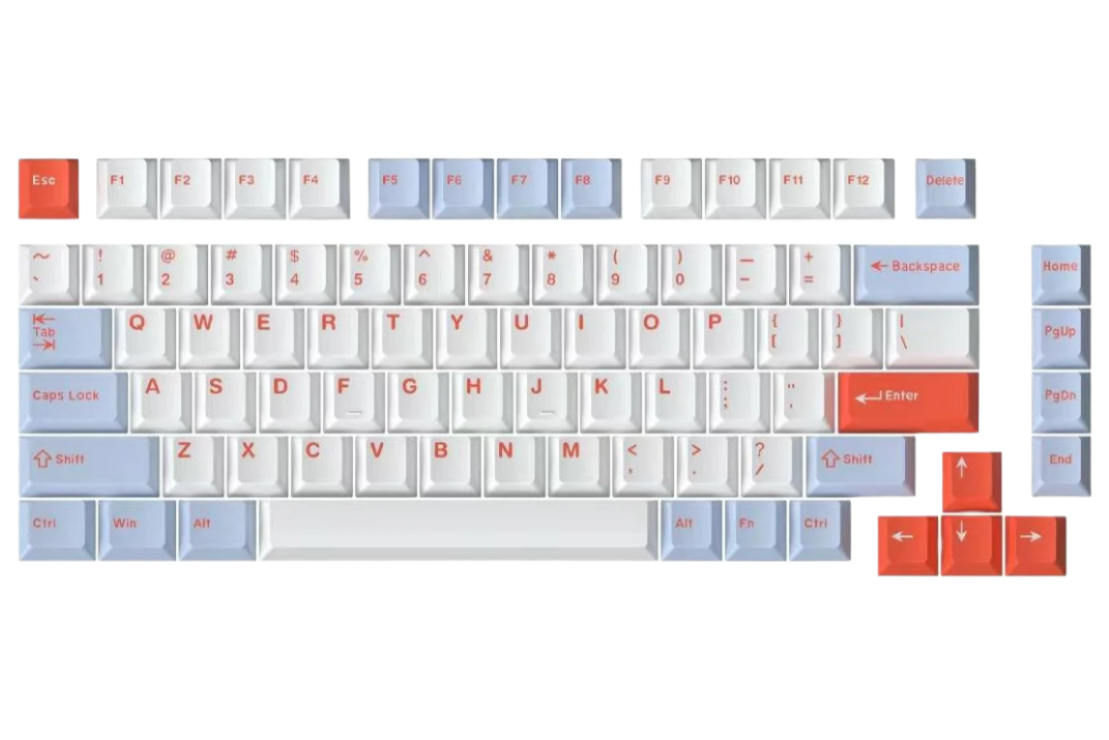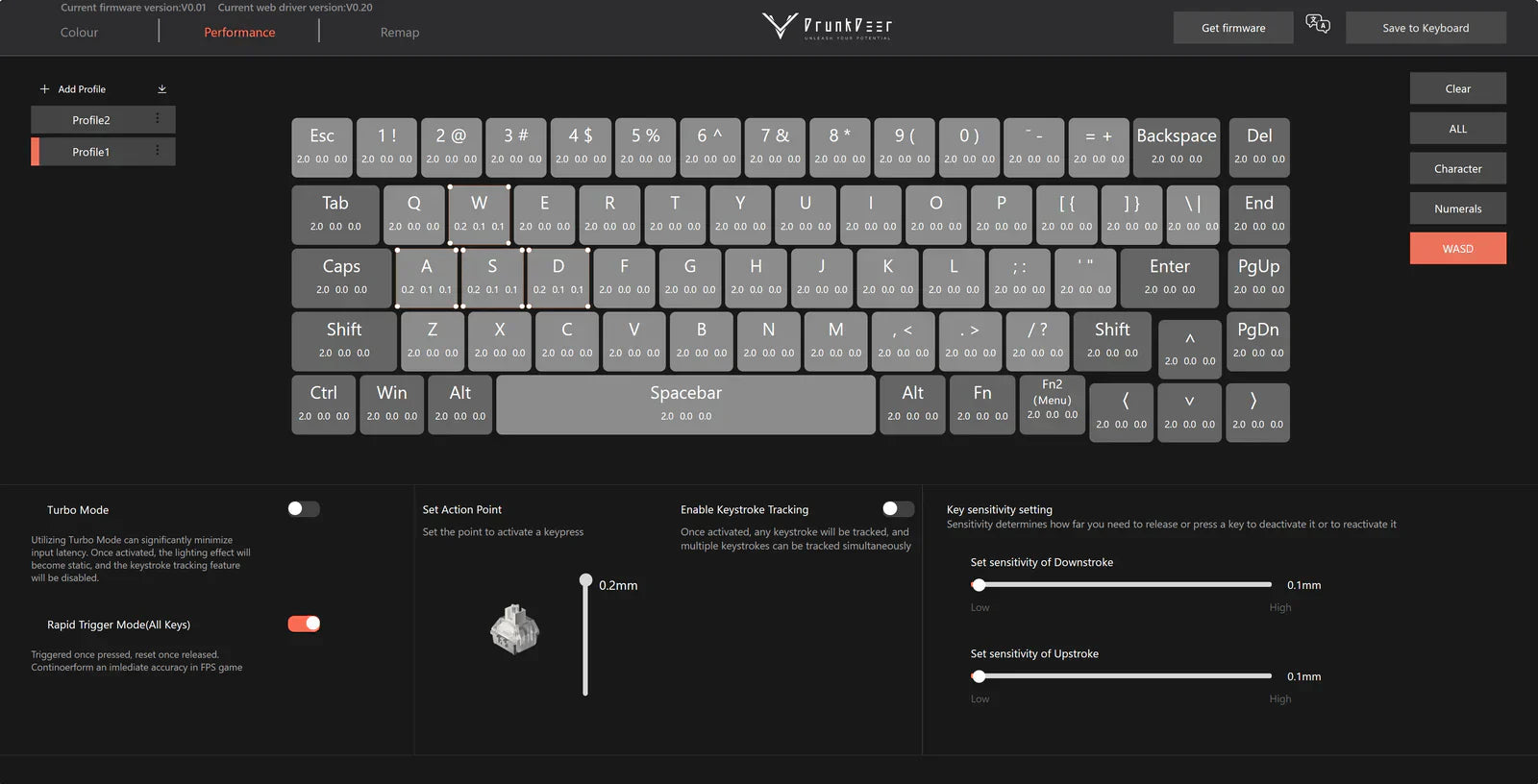The Born of the Web Driver
When we released our first product, the A75, we received a wealth of feedback from the community—ideas that were creative and inspiring. Among the voices, one request stood out: "Could Drunkdeer create a web-based driver?" That’s how Drunkdeer-Antler came to life!
Drunkdeer-Antler has been part of our journey since its launch in October 2023, supporting our loyal Deer community for a full year. At this special milestone, we’re excited to announce a major update to Drunkdeer-Antler.
The new version features a sleeker interface and enhanced interactivity, presenting a fresh and refined look. We can't wait for you to experience it!
Design Style
We've stayed true to Drunkdeer-Antler's signature clean and crisp design concept while reimagining the layout of its functional areas. The new design centers around a frosted glass card style, giving the entire Drunkdeer-Antler page a fresh look.
Now, it feels like a futuristic virtual control console!
Using the frosted glass card style, we’ve separated the functional zones, creating a layout that resembles the left and right control areas of a game controller. Yes, you can totally think of the new Drunkdeer-Antler as a game controller! It's incredibly cool!
If you're already eager to try out the latest version of Drunkdeer-Antler, scroll to the end of this post and follow the steps to start your experience!
Focus Guidance
In the previous version of the driver, we overlooked the importance of guiding the user’s focus, making it easy to lose track during extended setup sessions. Simply put, users sometimes couldn’t intuitively tell what to do next. To address this, we’ve added highlights and dimming effects to functional buttons in the UI. When you’re ready to move to the next step, Drunkdeer-Antler will guide you accordingly.
With this enhancement, we’ve also been able to remove extra instructional text, keeping the page cleaner and more streamlined!
Mouse Movement Optimization
For all our Deer out there, can you try recalling how much distance your mouse had to cover to complete the Rapid Trigger (RT) settings for the W, A, S, and D keys?
In the previous version, the setup path looked something like this:
In the new version, the setup path will look like this:
In the new version, the setup path has been optimized to follow a single direction, making the process smoother. Since dragging the mouse downward is generally easier, we’ve also moved the Save button to the lower right corner.
This updated driver provides a more streamlined and logical path for your settings adjustments.
User-Friendly Features
- Reset All Keys: If you encounter unexpected issues due to incorrect settings (a common user request!), simply press this button to reset all configurations in the current profile and start fresh!
- Light Mode: We’ve added two new theme colors that match the classic colors of our A75 release. More themes are on the way, so enjoy customizing your experience!
- RT Plus: We’ve completely restructured the RDT and LW settings, making them more intuitive and easier to configure. This was our most time-intensive improvement, and we hope it brings you a delightful experience.
Optimization Focus
Our primary focus has been on enhancing Performance and Remap functionalities, using these two modules as a platform for exploring innovative interactions. Once we’ve solidified our unique interaction and design style, we’ll shift our attention to revamping the Colour module.
Our product’s LED module is top-notch, offering exceptional brightness and frequency. We’re excited to introduce even more customization options to take full advantage of this! Stay tuned for what’s next!
Getting Started
If you already have a Drunkdeer keyboard, you can dive right in by visiting: https://beta.drunkdeer-antler.com/
We’ve completed compatibility testing, so there’s no need to update your keyboard firmware—simply start experiencing the new Drunkdeer-Antler right away.
If you don’t own a Drunkdeer keyboard yet, you can check out our latest products here: https://drunkdeer.com/
Please note that the web driver is currently in its beta version, which may still contain some undiscovered bugs. We invite you to join our community and share your feedback in our dedicated channel. We’ll work to resolve any issues as quickly as possible.
- Discord: https://discord.gg/drunkdeer-1020600919819296861
-
Channel: `dd-antler-feedback`
Conclusion
In this blog, we’ve used the Performance Rapid Trigger Mode settings as a demonstration, but we’re leaving many more surprises for you to discover. The DrunkDeer development team will continue working hard to bring even more exciting features to our Deer community. If you’d like to get involved and unleash your creativity, join us on Discord and reach out to a community manager named "0.5 Developer". You can also share your thoughts directly in the talk-to-dev channel!
Stay connected and follow our official social media for future updates!
- Twitter: https://twitter.com/DrunkDeerKeeb
- Instagram: https://www.instagram.com/drunkdeerkeyboard/
- TikTok: https://www.tiktok.com/@drunkdeerkb
Happy Gaming!
The DrunkDeer Development Team