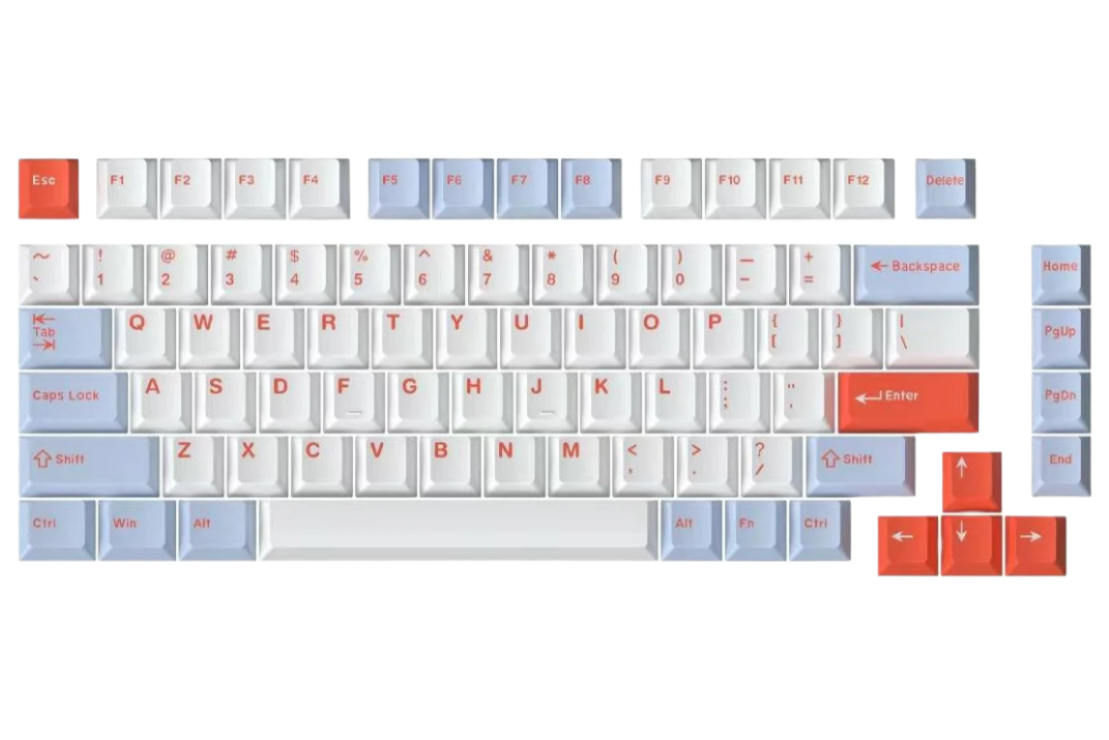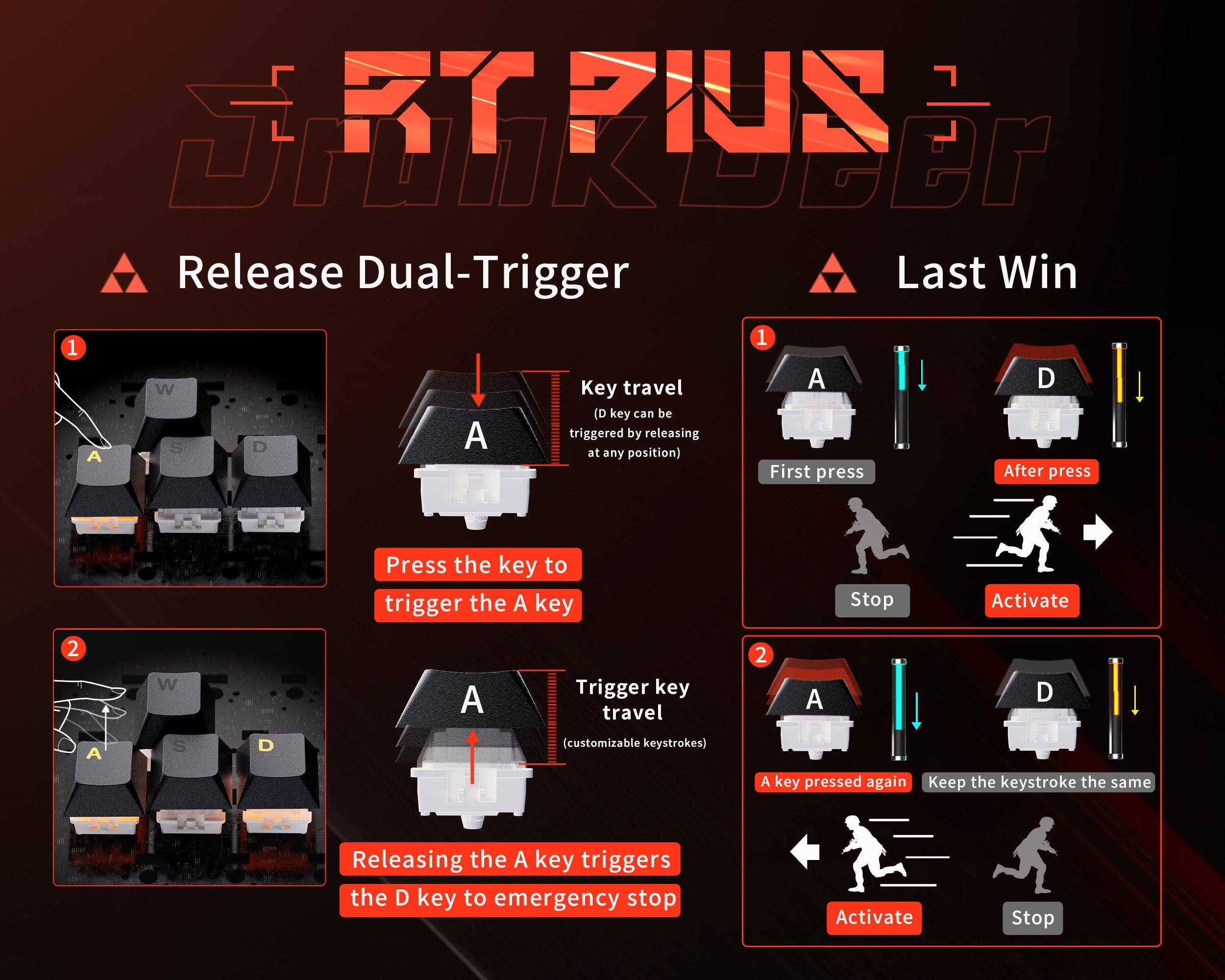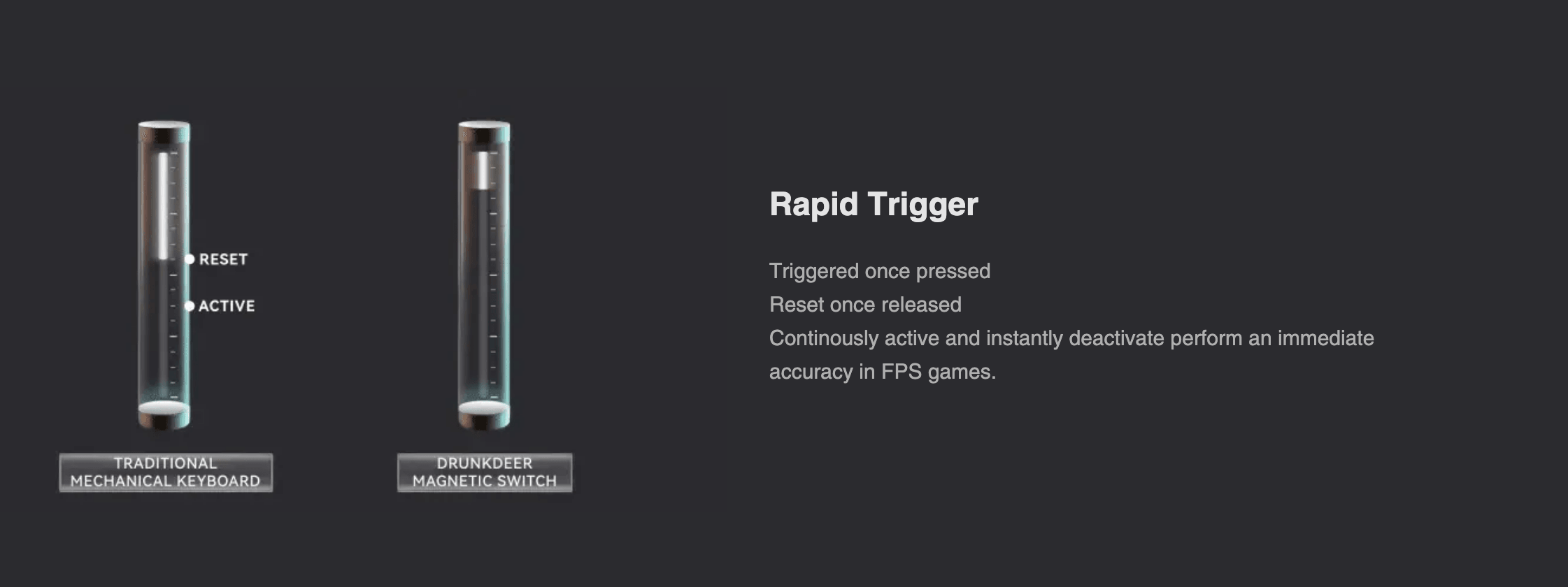사슴 인사하기:
2024년 8월 3일, 우리는 마침내 RT plus 와 DrunkdeerUpgra 프로그램 의 베타 테스트를 훌륭한 사용자 여러분께 선보일 수 있었습니다 .
래피드 트리거 플러스(RT 플러스)
RT 기능을 기반 으로 구축 된 RT plus(Rapid Trigger plus)는 다양한 게임 시나리오에서 플레이어의 요구를 충족하기 위해 더욱 진보된 기능을 제공합니다. RTP에는 다음 두 가지 주요 기능이 포함됩니다.
- LW(마지막 승리):
- 두 개의 키가 동시에 트리거 상태에 있는 경우, 나중에 눌린 키가 먼저 트리거 됩니다 .
- 이 기능은 RT 설정과 공존할 수 있습니다. 예를 들어, D 키를 누른 상태에서 A 키를 누르면 A 키가 먼저 트리거 되고 A 키를 놓으면 D 키가 다시 트리거 됩니다 .
- RDT(릴리스 듀얼 트리거)
- 플레이어는 기능 키를 특정 키 의 특정 키 입력에 바인딩하여 누를 때 트리거되도록 하거나 , 기능 키를 떼면 특정 키 입력에 바인딩하여 트리거되도록 할 수 있습니다.
- 누르거나 들어올리는 키 입력을 동적으로 조절할 수 있고, 트리거되는 기능 키는 임의로 바인딩할 수 있으며 한 번만 트리거되므로 키 조작에 대한 플레이 스타일이 더욱 다양합니다.
이 버전에서는 베타 모델은 G75, A75 및 A75pro가 됩니다 .
(2024년 8월 14일 업데이트 G65 G60 지원 추가)
베타 기간 동안 도움이 필요하거나 피드백을 제공하고 싶으 시다면 저희에 가입해 주시기 바랍니다.
디스코드 : https://discord.com/invite/9YQ8UBJbwn
특정 채널 : talk-to-dev
이 채널을 통해 개발자와 직접 소통 할 수 있습니다 .
참고 : 이 베타 플랜은 한 달 동안 진행될 예정이며, 베타 버전 에는 여전히 예측할 수 없는 문제가 있습니다. 이 테스트에 참여하려면 다음 튜토리얼을 자세히 읽어보세요.
자세한 튜토리얼:
펌웨어 업데이트 :
- 베타 웹 드라이버를 방문해주세요 : ( https://beta.drunkdeer-antler.com/ )
오른쪽 상단의 [ DrunkdeerUpgrader ] 프로그램을 다운로드 하려면 펌웨어 다운로드 버튼을 클릭 하세요 .
삽화:
- 다운로드한 압축 패키지를 압축 해제하여 바탕 화면(또는 원하는 경로)에 저장하세요. 하지만 압축을 푼 파일은 같은 폴더에 보관하고 어떤 파일도 삭제하지 마세요.
- 클릭하여 파일을 엽니다: FirmwareUpgrade.exe (여기서 Windows 보안 메시지가 나타날 수 있습니다. "추가 정보"를 클릭하면 이 실행 파일을 정상적으로 실행할 수 있습니다).
삽화:
- 열면 현재 연결된 키보드의 inf를 볼 수 있습니다. 이때 다음을 클릭하세요: 펌웨어 업그레이드, 그러면 프로그램이 자동으로 키보드의 최신 펌웨어를 업데이트하기 시작합니다. 진행률 표시줄이 완료되면 키보드가 자동으로 다시 시작됩니다. (펌웨어 플래싱 프로세스 중에 전원 케이블을 뽑지 마세요. 예상치 못한 문제가 발생할 수 있습니다.)
삽화:
웹 드라이버를 다시 입력하세요 :
- ( https://beta.drunkdeer-antler.com/ )에서 베타 드라이버를 사용하세요. 공식 버전의 드라이버는 경험을 제공할 수 없습니다.
삽화:
- 드라이버를 입력한 후 RT 기능을 활성화하고 선호하는 RT 매개변수를 설정하세요. 그런 다음 RT Plus 설정을 클릭하세요.
삽화:
듀얼 트리거 설정 해제:
- 듀얼 트리거 해제 기능 버튼을 켭니다 .
삽화:
- CS2에서 RDT를 경험하고 싶으시다면, CS2 사전 설정 사용을 클릭하세요. 드라이버가 방향 키의 릴리스 트리거를 자동으로 반대 방향으로 설정합니다.
삽화:
- 다른 키를 사용자 정의하고 유연한 설정을 만들려면 다음을 참조하세요. 그림:
마지막 승리 설정:
- Last Win 기능을 체험해보고 싶으시다면 다음 그림을 참조하세요.
안정적인 펌웨어로 돌아가기 위한 단계:
경험 중에 정상적인 사용에 영향을 미치는 심각한 문제가 발생하는 경우 Discord: [ https://discord.gg/HqMTWsSp ]에서 피드백을 제공해 주시기 바랍니다. 문제를 즉시 해결할 수 없는 경우 이전 버전의 펌웨어 로 플래시백 하여 안정적인 버전을 계속 사용할 수 있습니다.
- [ https://drunkdeer-antler.com/ ]에서 공식 버전 웹 드라이버로 돌아가세요.
- 키보드를 연결하고 드라이버를 입력한 후 오른쪽 상단 모서리에 있는 펌웨어 받기를 클릭하세요.
드라이버는 자동으로 키보드를 인식하고 해당 안정된 펌웨어를 다운로드할 수 있도록 도와줍니다.
삽화:
읽어주셔서 감사 합니다 . Discord에서 여러분과 소통하기를 바랍니다!
디스코드: https://discord.gg/HqMTWsSp
Drunkdeer 개발팀