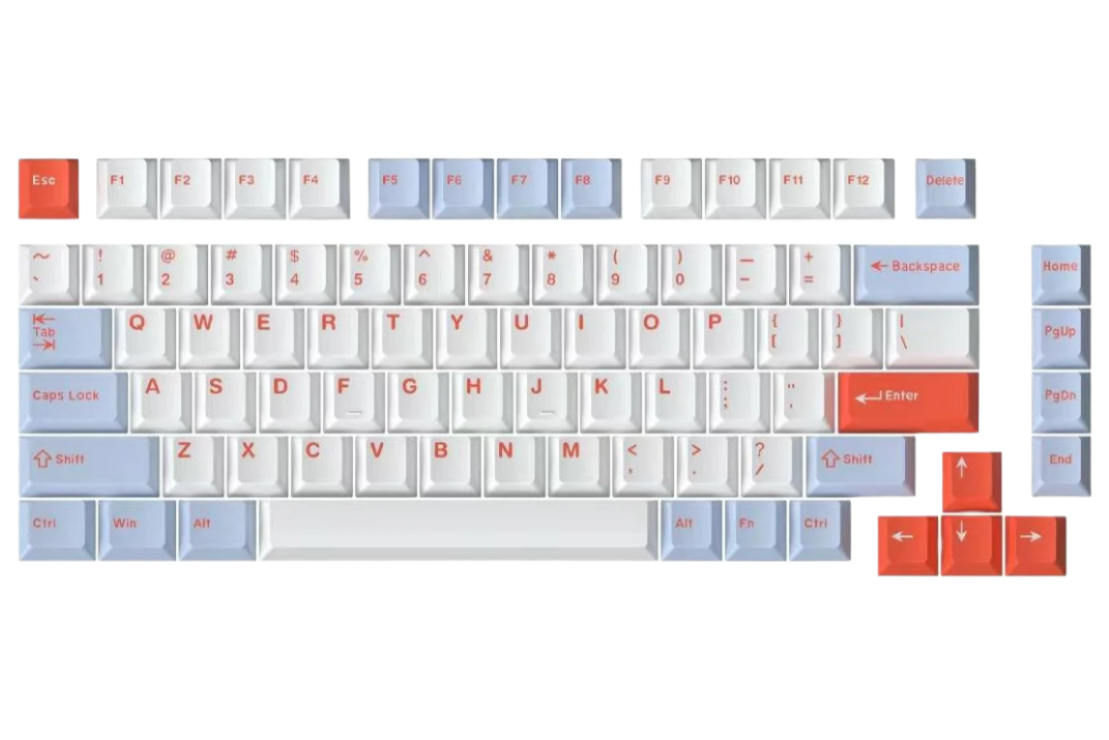1. Updating your firmware
Please visit our beta web driver at: https://beta.drunkdeer-antler.com/
Click on the top right button : [Firmware Download] to download the [DrunkdeerUpgrader] program.
Unzip the downloaded compressed package and place it on your desktop (or any path you prefer, but please keep the unzipped files in the same folder and do not delete any files).
Click to open the file: FirmwareUpgrade.exe 
Note: If you encounter a Windows security prompt, click on "More info" to proceed to run this executable file normally.
After opening, you will see the icon of the keyboard that is currently connected.
Click on: Firmware Upgrade, and the program will automatically start updating the latest firmware for your keyboard.
Once the progress bar is complete, the keyboard will automatically restart.
Note: Please do NOT unplug your power cable during the firmware flashing process, as this may lead to unexpected problems.
2. Configuring your keyboard
At the moment, DrunkDeer keyboards can be configured only by using the web driver – DrunkDeer Antler.
Please note that the web driver only works on Chromium-based browsers (i.e. Edge, Opera, Chrome Brave), as only these browsers support the HID protocol, which is necessary to connect to the keyboard.
The driver allows you to change the keyboard’s lightning and behavior. Driver functionality has been described below:
-
Color – allows you to change RGB mode on the keyboard. Now the latest firmware version supports you to customize RGB for each single key, even when the keyboard is under turbo mode.
-
Performance – allows you to set actuation point, enable rapid trigger and turbo mode as well as keystroke tracing.
-
Actuation point – determines how far the switch must travel in order to register the input (simply – how hard do you have to press it). You can set it between 0,2-3,8mm range.
-
Rapid trigger and key sensitivity – allows you to set when the switch will reset and when it will activate again. E.g. if you set the actuation point at 1,0mm and rapid trigger to 0,1mm downstroke and 0,2mm upstroke, then after reaching the aforementioned 1,0mm distance you have to push it by 0,1mm to activate it, and it will reset if you lift it by 0,2mm. Useful in games like Valorant, CS2, or Osu!
-
Turbo mode – Providing the best performance and the lowest latency. After enabling Turbo mode, the keyboard will turn blue (by default). On the newest firmware (from May), you can manually change each key's color. You can also turn off the brightness completely. To do so, press Fn2 (Menu) and the Down arrow to turn the LEDs down until it’s off.
-
Keystroke tracking – allows you to see how much pressure is applied on each key in real-time. Can be useful when setting up rapid triggers or actuation points.
-
Remap – allows you to assign various functions/reassign keys. The default shortcuts are:
-
a. Fn2 + Arrow Up/Arrow down – turn backlight brightness up or down
-
b. Fn2 + Right/Left arrow – allows to change the speed of current lightning effect
-
c. Fn2 + Tab - allows to switch keyboards lighting effect
-
Note: For now, you cannot assign different functionality to the knob on your DrunkDeer A75.